IPTV (Internet Protocol Television) has become increasingly popular, offering a convenient way to access a wide range of TV channels and content via the internet. One of the prominent players in the IPTV market has been the IPTV Smarters Pro app. However, recent developments have seen this app removed from the Google Play Store, leaving users in a state of confusion and concern.
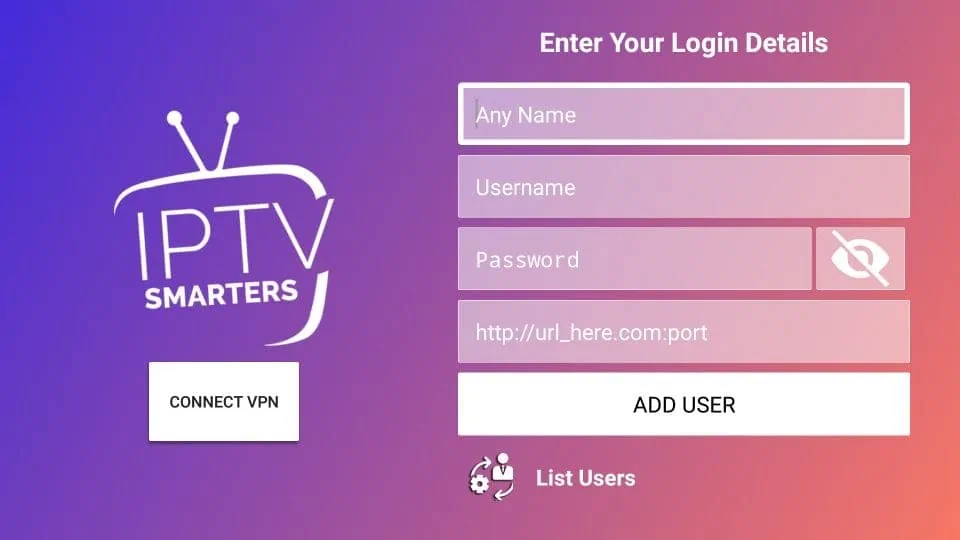
Introduction to IPTV Smarters Pro
IPTV Smarters is an app that allows users to watch IPTV content on their Android devices. It gained popularity due to its user-friendly interface and the ability to provide access to a variety of IPTV services. This app became a go-to choice for many enthusiasts of internet-based television.
Removal from Google Play Store
The sudden removal of IPTV Smarters from the Google Play Store has taken many users by surprise. They are left wondering why this happened and what alternatives are available to continue enjoying their favorite content.
Reasons for Removal
The removal of IPTV Smarters from the Play Store is largely due to concerns related to copyright infringement. Many IPTV services provide access to copyrighted content without proper licensing, and this can lead to legal complications. Google, as a responsible platform, took action by removing the app to avoid potential legal issues.
Alternative Platforms for IPTV Smarters Pro
If you are an IPTV Smarters user, you’re not completely out of options. While the app is no longer available on the Play Store, there are alternative ways to install it. You can sideload the app by downloading the APK from reputable sources, but be cautious about where you obtain the file to avoid malware or security risks.
How to Install IPTV Smarters Pro
To install IPTV Smarters from an APK file, follow these steps:
- Go to your device’s settings and enable installation from unknown sources.
- Download the IPTV Smarters Pro APK from a trusted source. here: https://www.iptvsmarters.com
- Open the downloaded file and follow the installation prompts.
Features of IPTV Smarters Pro
IPTV Smarters offers several features, such as:
- User-friendly interface
- EPG (Electronic Program Guide)
- Multi-screen support
- Parental controls
- Catch-up functionality
Legal Implications of IPTV Usage
It’s crucial to understand the legal implications of using IPTV services. Many IPTV providers may offer content without proper licensing, making it essential for users to be cautious and ensure they are not participating in copyright infringement.
User Reactions and Concerns
The removal of IPTV Smarters Pro has sparked various reactions from users. Many are concerned about their access to content and the legality of their actions. It’s essential for users to stay informed and make responsible choices when it comes to IPTV usage.
The Importance of App Safety
The removal of IPTV Smarters Pro also highlights the importance of app safety. Users should be cautious about the sources from which they download apps and ensure they are using reputable sources to avoid security risks.
IPTV Smarters Pro for iOS
While the removal primarily affects Android users, iOS users can still find IPTV Smarters Pro on the Apple App Store. This means that iPhone and iPad users can continue to enjoy the app without issues.
Conclusion
The removal of IPTV Smarters Pro from the Google Play Store serves as a reminder of the legal and security concerns associated with IPTV services. Users should stay informed, make responsible choices, and prioritize their safety when downloading and using such apps.
Frequently Asked Questions (FAQs)
- Is IPTV Smarters Pro completely gone? No, it’s still available for iOS users on the Apple App Store.
- What are the legal risks of using IPTV services? Using IPTV services that offer copyrighted content without proper licensing can lead to legal complications.
- How can I install IPTV Smarters Pro on Android after its removal from the Play Store? You can sideload the app by downloading the APK from trusted sources.
- Are there alternative IPTV apps available on the Play Store? Yes, there are alternative IPTV apps available, but be sure to choose licensed options to avoid legal issues.
- What precautions should I take when using IPTV services? Be cautious about the sources from which you download apps and ensure they are reputable to avoid security risks.


